This tutorial illustrates how to Recovery the pre-install system image by TF card.
Prepare
- Confirm the WiFiG25 RAM 128MB or 256MB? (Different In 128MB and 256MB RAM)
Step-by-step guide
1. Prepare the TF card, Copy the follow recovery system image file to the TF card:
Download the right RAM version: 128MB RAM Recover image | 256MB RAM Recover image
bootstarp file: boot.bin U-boot file: u-boot.bin Recovery system file: usbupgrad_sam9g25ek.dt Update Configure file: corewind.ini
2. Insert the TF card to the WiFiG25 board.
3. Power on the board(Insert the USB cable to the WiFiG25 Board), then the board will enter the system recovery mode, and recovery the system auto.
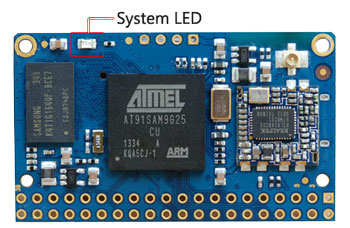
Please notice the System LED, it will light on -light off - light on - light off when it recovery the system, and wait two minutes, it will enter the system auto, then the light will show as follow:
SHORT ON - SHORT ON - PAUSE
then it means you update the system success.
4. Remove the TF card, and power on the board again.


